As described on their own website (https://www.virtualbox.org) - "Virtualbox is a powerful x86 and AMD64/Intel64 virtualization product for enterprise as well as home use. Not only is VirtualBox an extremely feature rich, high performance product for enterprise customers, it is also the only professional solution that is freely available as Open Source Software under the terms of the GNU General Public License (GPL) version 2".
It's easy to download and setup, and if like me you have a laptop with a 500gb hard drive - it gives you the chance to test multiple platforms on the same laptop, without the inconvenience of overwriting your existing OS, or setting up messy dual boot configurations.
Here's what Virtualbox looks like when you start it up;
As you can see, I have already used Virtualbox to install and test multiple platforms - including Windows 8 Consumer Preview, Ubuntu (more to come on that in another post), Mac OS X Snow Leopard, and even Android Ice Cream Sandwich. I have also been able to find an ISO image of Windows 3.1 (purely for nostalgia purposes).
Configuring specific settings for each platform can be a bit tweaky, but there is lots of advice available if you do a bit of Googling - and so far I have managed to get everything working that I have put my mind to.
So if like me, you come from Planet Geek, and you want to try out different platforms to see what they can do - give Virtualbox a try.
And that's Virtualbox. Share and Enjoy!
Peter


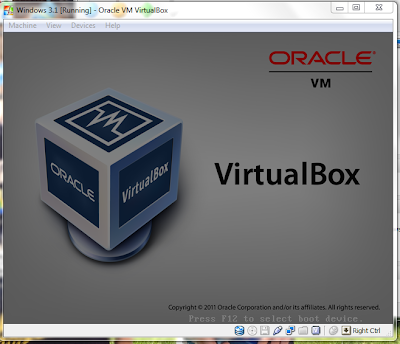

No comments:
Post a Comment