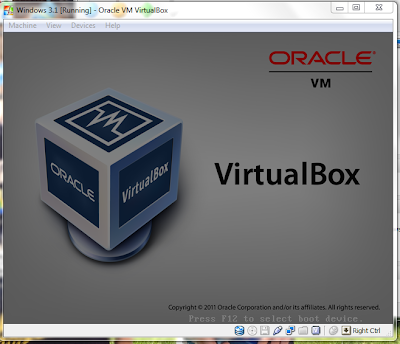There is so much happening in the world of mobile technology right now that even a complete gadget geek such as myself finds it hard to keep up. So I hope you will find the following a handy review of the headlines that have made news so far in this sector in 2012, and what we can still expect to see as the year progresses;
1). Google buys Motorola
This is particularly interesting to me as it could ultimately turn out to be a big game changer. Historically, Google has not got involved with hardware. Its Android OS is Open Source and freely available to all developers and manufacturers. HTC and Samsung are the most notable tech giants who sing from the Android hymn sheet when it comes to their smartphone devices. Apple have iOS of course which is completely proprietary - meaning it can only be used on Apple Hardware. Could this purchase be an early indication of Google considering a similar path? It's hard to imagine Android being closed off in such a way - especially when Google and Samsung in particular seem to have such a strong partnership.
However, saying that - Google CEO Eric Schmidt used to be on the board of Apple, and was even present onstage at the launch of the original iPhone. Things can change very quickly though. The Apple/Google relationship went sour when Google created Android - with Steve Jobs claiming it was stolen software and vowing to go to "thermo nuclear war" with Google over it. The suits and counter-suits are continuing to this day!
Those in the know however, suggest that Googles primary motivation for this purchase was to improve their own weak patent base. Motorola seemingly held some very useful patents, and Google have no doubt seen the opportunity to acquire some very valuable intellectual property to strengthen their position in their ongoing war with Apple.
Time will tell how this one turns out - but if I were Samsung right now, I may be wishing that I had beaten Nokia to Microsofts door to get on board with the fast emerging Windows Phone platform. I have a sneaky feeling that Google and Samsung may not be such good buddies in a year or so down the line.
2). The New iPad arrives
Apple launched its 3rd generation tablet device in April and called it "The New iPad". For me, even as an Apple Fan - this model feels like it's been put out for the sake of it. The iPad2 was significantly better than the original iPad. It introduced a thinner form factor, front facing camera, and the A5 Processor to note a few features.
The new iPad on the other hand is thicker, has a 5mp camera as compared to the 8mp camera on the iPhone 4S. It doesn't have Siri, but it does have a new A5X chip, quad core graphics and a retina display (meaning that the human eye is unable to discern individual pixels on the touchscreen). The design is almost identical to the iPad2 (apart from being thicker as I said). The price remains the same and you can also still pick up a new iPad2 for $100 less in the US, and £70 less here in the UK.
Overall, a disappointing stop gap for me! Do I still want one at some point though I hear you ask - of course I do!!! I don't know why, I just need it!! And so do millions of other people it seems - as predictably the new iPad has been a major success. Unlike the smartphone market, Apple is still very much King of the Tablets. There is nothing to touch the iPad, and until Windows 8 Tablets start arriving on the market - nothing will.
3). Samsung Galaxy S3 is launched
In fact, the UK launch date for this device is today. The S3's predecessor (the Samsung Galaxy S2) has been an enormous success and has catapulted Samsung ahead of Apple as the worlds largest Smartphone Manufacturer. Samsung are getting such a fanbase for their phones that I hear that people have actually been queuing (Apple Store style) for them overnight as they simply cannot wait to get their hands on the latest "King of the Android Phones". I've not seen an S3 yet. Ironically, I only got to play with an S2 for the very first time yesterday - and I have to admit that I liked it. Early reports on the S3 suggest that it will continue to help Samsung dominate this market. The only reservation I have heard about it so far is that the plastic case makes the build feel a little cheap. I will certainly check one out when I get the chance though that's for sure.
4). The new iPhone is coming
Surely, it has to this year doesn't it? Last year, Apple disappointed millions when they failed to release the iPhone 5, and instead launched another iPhone 4 with an extra set of antennas, Siri, a better canera, and iOS5 - and called it the iPhone 4S. And like the mugs we are, we all got one and made it the best and fastest selling iPhone so far. I swear, Apple have built up such a unique brand loyalty over the past couple of years that they could release practically anything and we would buy it.
That being said, I don't think they can get away with such an obvious stop gap again this year. With the release of their S3 today, Samsung have basically sat back and said "over to you Apple - let's see what you've got", and I for one expect them to respond with something special. I predict that the next generation iPhone will launch in October this year with a completely new design and with iOS6. There have been rumours of a bigger screen which concern me slightly as I prefer the size of the iPhone screen I must admit. Apart from that, who knows what we can expect. I have heard the possibility of a liquid metal casing, and an edge to edge screen, no home button - the rumours just go on and on. Until you see Tim Cook and Phil Schiller on a stage with it though - don't believe anything!
5). Microsoft are doing a Madonna
Microsoft have been quiet the last couple of years I feel. Sure, they put out Windows 7 but there has been very little fuss about this, and most people these days seem to be talking about Apple, Google, Samsung, Smartphones, Ultrabooks and Tablets. Microsoft have seen their revenue from sales of PCs drop very drastically as a result of their rivals launching the "Post PC Era".
All the while though, they have been quietly reinventing themselves, and later this year - Windows 8 will arrive. If you have read any of my posts to date on Windows 8, then you know that I am very excited by it. The Windows 8 tablet version could very well emerge as the first serious competitor to the iPad. I love my iPad as you know, but there are still things that I cannot do on it - and when this happens, I have to power on a laptop and that is frustrating. I believe Windows 8 tablets will change this, and take the Post PC Era to a whole new level. You will have all the benefits of a touchscreen device - without some of the restrictions and obstacles that you face on the iPad. I for one will be keeping my eye on this. We were planning to change our home laptop at some point but now I think we will wait until we can replace it with a suitable Windows 8 tablet device. In fact, I don't want to buy a device with a physical keyboard ever again if I can help it.
6). Best of the rest
I've been impressed with the look of the Nokia Lumia - although I haven't had the chance to take a proper look at one as yet (I wish I was important enough for manufacturers to send me their phones so I could test them out)! I expect their partnership with Microsoft to flourish over the next couple of years however.
HTC remain pretty strong in the smartphone market too. The HTC One is their flagship phone at the minute and it looks pretty good, although maybe not as good as a Samsung. HTC have a mixture of Android and Windows Phone running on their devices which I find a little strange. They do seem to have their own dedicated fan base too though and I expect they will continue to do well.
The Sony Experia range also looks very good - but Sony don't seem to be making much impact in this or any other market these days to be honest. They are very much playing second fiddle to the smartphone giants of Apple, Samsung and HTC.
And that's about it. I hope you've enjoyed this little run through. If you can think of an event, or device that I've omitted that you think is important or will make a big impact this year - then please let me know!
Peter
Tuesday, 29 May 2012
Monday, 28 May 2012
Tech Review - Ubuntu
Ubuntu, in the words of its creators is "the worlds favourite free PC desktop Operating System". I first started seeing the word Ubuntu when I started looking at Oracle Virtualbox (previously reviewed on this blog). Anyway, curiosity got the better of me so I headed over to http://www.ubuntu.com/ubuntu to learn what I could about what turns out to be a very impressive Operating System.
I quickly got the idea of what Ubuntu was all about and decided I wanted to test it for myself. Oracle VirtualBox seemed the perfect way to quickly get an Ubuntu installation going and it wasn't long until I was setup.
I have to say I am very very impressed. Ubuntu is completely free, has built in security, free updates for life, an App Store, a music store, and some native apps including Firefox for web browsing and Thunderbird Client for Email.
The App Store is easy to use, and they also have Apps for iOS and Android which includes a personal cloud feature called Ubuntu One. In addition to this, they have Apps that do that same as Word/Excel/Powerpoint (albeit scaled down) but once again completely free.
And that's about it really. I can't say much more about Ubuntu - except that I really recommend you check it out if you are looking for a good free alternative to running Windows OS. Ubuntu is quick, stable, nicely designed and I think it will only get better and better. I take my hat off to the people behind it!
And that's Ubuntu!
Peter
I quickly got the idea of what Ubuntu was all about and decided I wanted to test it for myself. Oracle VirtualBox seemed the perfect way to quickly get an Ubuntu installation going and it wasn't long until I was setup.
I have to say I am very very impressed. Ubuntu is completely free, has built in security, free updates for life, an App Store, a music store, and some native apps including Firefox for web browsing and Thunderbird Client for Email.
The App Store is easy to use, and they also have Apps for iOS and Android which includes a personal cloud feature called Ubuntu One. In addition to this, they have Apps that do that same as Word/Excel/Powerpoint (albeit scaled down) but once again completely free.
And that's about it really. I can't say much more about Ubuntu - except that I really recommend you check it out if you are looking for a good free alternative to running Windows OS. Ubuntu is quick, stable, nicely designed and I think it will only get better and better. I take my hat off to the people behind it!
And that's Ubuntu!
Peter
Standing in the way of progress
As many of you will know, it doesn't take much for me to get on my soapbox and complain about things that bug me in day to day life. The name of this blog is a bit of a giveaway to that fact really.
One thing that I am finding increasingly frustrating - is a combination of the slow progress we are making in certain areas, combined with an astonishing reluctance to let go of some genuinely pointless and outdated technology. I feel a list coming on;
1) Fax Machines
It's the year 2012 for heavens sake. Why are people still using fax machines? This is a technology that seemingly just refuses to die. There are so many alternatives now too. Email, FTP Servers, Text Message, iMessage, all manner of Live Chat. So why won't people just let go of their fax machines? I just don't get it. They are old, unreliable - cartridges cost money, and every alternative is just so much cheaper and easier. So why won't fax machines just go away and politely expire??
2) Cheques
Why we still need cheques is beyond me. I can't imagine anyone could argue otherwise. In this day and age, the cheque has become truly pointless. We have credit/debit cards, Online Banking, even Apps for Smartphones such as the excellent Barclays Ping-it. I can never find my cheque book, and if receive I a cheque - I then have the inconvenience of having to go to the damn Bank on my lunch break when I should be in the canteen eating my supernoodles and mackerel.
3) Cash
OK, maybe I'm ahead of my time on this one, and I think 10 years from now we will genuinely be very near to living in a cashless society. That being said, in the here and now - I find cash to be an absolute nuisance, and like our Queen - as a rule I don't carry it.
Yesterday I was in a hospital car park, and I happened to know that the parking machine takes credit/debit cards - so I don't have to worry about taking cash. However, even though the machine accepts my pin, it decides to refuse my transaction. So I am left fumbling in my wallet trying to find £2.50 whilst an irate group of people wait behind me at the single machine. In what can only be described as sheer miracle, I actually manage to scrape together £2.50 (I may then have said out loud "dumbass machine, and stormed off). The point being though - I should not have had to have cash in this situation.
There are early signs of progress in this area. For example, you can now order takeaway food online at just-eat.co.uk and pay with your card, and you don't have to pick up the phone and talk to some fool who is going to get your order wrong. Your food is then delivered and you don't have the problem of having the grumpy delivery bloke whine and complain when you give him a £20 note (because you've already paid in advance). Seriously though, these delivery blokes annoy me beyond belief. It's absolutely not my responsibility to have change for him just to make his life easy is it!!!
I could go on about cash all day actually? Why for example in 2012 don't snack machines let you pay by card - or at the very least, why don't they take coppers (the only cash I ever seem to have in abundance).
Cash is just not my friend. I never have any on me when there is some sort of collection at work for the new baby of the wife of someone on the shop floor that I have said hello to twice in 14 years! I swear, cash is just a pain. The sooner you can scan your thumb on a little pad of some sort to pay for anything at any time - the happier I'll be!
4) Broadband Speeds/4G/LTE
Given that there is so much you can now download, and stream over the internet these days - we in the UK are embarrassingly behind other countries when it comes to broadband connections and mobile capabilities. I sometimes feel as if we are still using 56k modems when I have to wait for a YouTube video to buffer. There should be no damn buffering! Buffering should be a thing of the past. The most irritating thing about this is that all the big Communications companies seem to do is argue about it instead of working together to get these technologies up and running better for everyone. I don't care about the politics of it or which network brings it first. Just get it done for heavens sake!!!
Anyway, if I put my mind to it, this list could go on forever so I'll quit right here for now. Hopefully the above listed will not continue to ruin my life for too much longer!
Peter
One thing that I am finding increasingly frustrating - is a combination of the slow progress we are making in certain areas, combined with an astonishing reluctance to let go of some genuinely pointless and outdated technology. I feel a list coming on;
1) Fax Machines
It's the year 2012 for heavens sake. Why are people still using fax machines? This is a technology that seemingly just refuses to die. There are so many alternatives now too. Email, FTP Servers, Text Message, iMessage, all manner of Live Chat. So why won't people just let go of their fax machines? I just don't get it. They are old, unreliable - cartridges cost money, and every alternative is just so much cheaper and easier. So why won't fax machines just go away and politely expire??
2) Cheques
Why we still need cheques is beyond me. I can't imagine anyone could argue otherwise. In this day and age, the cheque has become truly pointless. We have credit/debit cards, Online Banking, even Apps for Smartphones such as the excellent Barclays Ping-it. I can never find my cheque book, and if receive I a cheque - I then have the inconvenience of having to go to the damn Bank on my lunch break when I should be in the canteen eating my supernoodles and mackerel.
3) Cash
OK, maybe I'm ahead of my time on this one, and I think 10 years from now we will genuinely be very near to living in a cashless society. That being said, in the here and now - I find cash to be an absolute nuisance, and like our Queen - as a rule I don't carry it.
Yesterday I was in a hospital car park, and I happened to know that the parking machine takes credit/debit cards - so I don't have to worry about taking cash. However, even though the machine accepts my pin, it decides to refuse my transaction. So I am left fumbling in my wallet trying to find £2.50 whilst an irate group of people wait behind me at the single machine. In what can only be described as sheer miracle, I actually manage to scrape together £2.50 (I may then have said out loud "dumbass machine, and stormed off). The point being though - I should not have had to have cash in this situation.
There are early signs of progress in this area. For example, you can now order takeaway food online at just-eat.co.uk and pay with your card, and you don't have to pick up the phone and talk to some fool who is going to get your order wrong. Your food is then delivered and you don't have the problem of having the grumpy delivery bloke whine and complain when you give him a £20 note (because you've already paid in advance). Seriously though, these delivery blokes annoy me beyond belief. It's absolutely not my responsibility to have change for him just to make his life easy is it!!!
I could go on about cash all day actually? Why for example in 2012 don't snack machines let you pay by card - or at the very least, why don't they take coppers (the only cash I ever seem to have in abundance).
Cash is just not my friend. I never have any on me when there is some sort of collection at work for the new baby of the wife of someone on the shop floor that I have said hello to twice in 14 years! I swear, cash is just a pain. The sooner you can scan your thumb on a little pad of some sort to pay for anything at any time - the happier I'll be!
4) Broadband Speeds/4G/LTE
Given that there is so much you can now download, and stream over the internet these days - we in the UK are embarrassingly behind other countries when it comes to broadband connections and mobile capabilities. I sometimes feel as if we are still using 56k modems when I have to wait for a YouTube video to buffer. There should be no damn buffering! Buffering should be a thing of the past. The most irritating thing about this is that all the big Communications companies seem to do is argue about it instead of working together to get these technologies up and running better for everyone. I don't care about the politics of it or which network brings it first. Just get it done for heavens sake!!!
Anyway, if I put my mind to it, this list could go on forever so I'll quit right here for now. Hopefully the above listed will not continue to ruin my life for too much longer!
Peter
Tuesday, 22 May 2012
Where it all began
The year was 1993. I was working for a Law Firm on Hood Street in Newcastle upon Tyne, initially as one of an army of Office Juniors who's tasks ranged from photocopying, shredding, delivering letters, assembling Ikea flat pack furniture, and my personal favourite - cleaning the front step following a visit by persons worse for wear the night before!
Overall, it was a very unhappy time. I wasn't very good at even these very basic tasks - after all they weren't very uplifting or motivating, and most of my days were spent getting bossed around by people on a major power trip. No, it wasn't the Partners, it was the Legal Secretaries and Articled Clerks! Some of the grief I got caused much cursing, eye rolling, and sighing at the time, but to be fair in those days I had a large sense of misplaced entitlement mixed with an overall lazy and uncooperative streak (haven't changed much have I)! So I probably deserved it I guess.
Anyhow, it was around this time that I got my very first Home PC. I had never had a computer of any sort before so I wouldn't have even known how to switch one on. A friend of my Dads was quite computer literate and helped us get started. He recommended a good place to buy a PC and we took his advice. Shortly afterwards a shiny new IBM Compatible 486 DX/66 was connected up in my bedroom at my parents house on my similarly new computer desk. Being 1993, this thing was big and white! It had 4mb of memory, and a 130mb hard disk. Not only did it have a 3.5 inch floppy drive, it also had a 5.25 inch one as well! Although I don't have a picture of it, it looked very much like this one;
The pre-installed Operating System was MS-DOS 6.22 with Windows 3.1. When you powered on the machine, this is what you saw;
From the DOS prompt, you had to change to the Windows directory by typing cd windows. Then, you typed win to start up Windows 3.1. Here's what it looked like;
To those of you who were born in the 90s (and now bizarrely are grown ups), yes folks - this is what Windows used to look like. And it was absolutely great. To quote Kid Rock, "We didn't have no internet", but it didn't matter. We knew no different. We could play Solitaire or Minesweeper;
So it's fair to say that I took to Computer Technology pretty quickly. At the same time, PC's were starting to emerge in businesses and this worked out really well for me as finally there was something at work that interested me. Our newly appointed I.T. Manager obviously picked up on my enthusiasm for the subject. The I.T. Infrastructure developed so rapidly that it was soon too much for one person to manage, so she asked if I wanted to join the I.T. Department. Well, I was never going to say no was I. After what seemed like 100 years, I was no longer an Office Junior, and a proper career path began (although the Legal Secretaries still bossed me around)!
To this day though, I remain grateful for the opportunity, and the fact that I was in the right place at the right time. I've seen a lot of unbelievable changes in Technology in the years that followed. Windows has changed many times. 3.1 was replaced by the very good Windows 95. The average 98 and ME versions briefly followed.
Windows 2000 and Windows XP became Microsofts Work horses for many years. XP is arguably their biggest success as people still want to use it right now.
Vista was a low point, but Windows 7 put things back on track.
and now we have Windows 8 on the horizon.
When all's said and done though, no matter how exciting or amazing all the new technologies are becoming, I still feel nostalgic for that very first PC (even though the motherboard had to be replaced on it after about a week). Windows 3.1 was truly amazing at the time - it made the impossible possible, and the Tech world has really never looked back since. I wonder where we'll be in another 20 or so years. I can't wait to find out!
Peter
Overall, it was a very unhappy time. I wasn't very good at even these very basic tasks - after all they weren't very uplifting or motivating, and most of my days were spent getting bossed around by people on a major power trip. No, it wasn't the Partners, it was the Legal Secretaries and Articled Clerks! Some of the grief I got caused much cursing, eye rolling, and sighing at the time, but to be fair in those days I had a large sense of misplaced entitlement mixed with an overall lazy and uncooperative streak (haven't changed much have I)! So I probably deserved it I guess.
Anyhow, it was around this time that I got my very first Home PC. I had never had a computer of any sort before so I wouldn't have even known how to switch one on. A friend of my Dads was quite computer literate and helped us get started. He recommended a good place to buy a PC and we took his advice. Shortly afterwards a shiny new IBM Compatible 486 DX/66 was connected up in my bedroom at my parents house on my similarly new computer desk. Being 1993, this thing was big and white! It had 4mb of memory, and a 130mb hard disk. Not only did it have a 3.5 inch floppy drive, it also had a 5.25 inch one as well! Although I don't have a picture of it, it looked very much like this one;
The pre-installed Operating System was MS-DOS 6.22 with Windows 3.1. When you powered on the machine, this is what you saw;
From the DOS prompt, you had to change to the Windows directory by typing cd windows. Then, you typed win to start up Windows 3.1. Here's what it looked like;
To those of you who were born in the 90s (and now bizarrely are grown ups), yes folks - this is what Windows used to look like. And it was absolutely great. To quote Kid Rock, "We didn't have no internet", but it didn't matter. We knew no different. We could play Solitaire or Minesweeper;
So it's fair to say that I took to Computer Technology pretty quickly. At the same time, PC's were starting to emerge in businesses and this worked out really well for me as finally there was something at work that interested me. Our newly appointed I.T. Manager obviously picked up on my enthusiasm for the subject. The I.T. Infrastructure developed so rapidly that it was soon too much for one person to manage, so she asked if I wanted to join the I.T. Department. Well, I was never going to say no was I. After what seemed like 100 years, I was no longer an Office Junior, and a proper career path began (although the Legal Secretaries still bossed me around)!
To this day though, I remain grateful for the opportunity, and the fact that I was in the right place at the right time. I've seen a lot of unbelievable changes in Technology in the years that followed. Windows has changed many times. 3.1 was replaced by the very good Windows 95. The average 98 and ME versions briefly followed.
Windows 2000 and Windows XP became Microsofts Work horses for many years. XP is arguably their biggest success as people still want to use it right now.
Vista was a low point, but Windows 7 put things back on track.
and now we have Windows 8 on the horizon.
When all's said and done though, no matter how exciting or amazing all the new technologies are becoming, I still feel nostalgic for that very first PC (even though the motherboard had to be replaced on it after about a week). Windows 3.1 was truly amazing at the time - it made the impossible possible, and the Tech world has really never looked back since. I wonder where we'll be in another 20 or so years. I can't wait to find out!
Peter
Saturday, 19 May 2012
iNever gave up!
Undaunted by my setbacks to date - I ordered another replacement iPhone screen and digitizer, and to cut a seemingly endless story short, I fiited it no problem - got the screws in the right place and voila;



So what have I learned? The most important thing is that I should have taken my time more, and been a bit more careful. I was in truth a bit gung-ho, heavy handed, and in too much of a hurry. I made several mistakes as a result but I now know that I can fix an iPhone that ends up in such an unfortunate condition.
And so ends this story. I will post an update as to whether I get the SIM working properly, but in the meantime - I hope you have enjoyed reading about the ups and downs of this epic journey!
Peter
Oracle Virtualbox
I have often found myself wanting to try out new and different operating systems, yet frustratingly I have no spare hardware on which to experiment. That's why I was really pleased to discover Oracle Virtualbox.
As described on their own website (https://www.virtualbox.org) - "Virtualbox is a powerful x86 and AMD64/Intel64 virtualization product for enterprise as well as home use. Not only is VirtualBox an extremely feature rich, high performance product for enterprise customers, it is also the only professional solution that is freely available as Open Source Software under the terms of the GNU General Public License (GPL) version 2".
It's easy to download and setup, and if like me you have a laptop with a 500gb hard drive - it gives you the chance to test multiple platforms on the same laptop, without the inconvenience of overwriting your existing OS, or setting up messy dual boot configurations.
Here's what Virtualbox looks like when you start it up;
As you can see, I have already used Virtualbox to install and test multiple platforms - including Windows 8 Consumer Preview, Ubuntu (more to come on that in another post), Mac OS X Snow Leopard, and even Android Ice Cream Sandwich. I have also been able to find an ISO image of Windows 3.1 (purely for nostalgia purposes).
Configuring specific settings for each platform can be a bit tweaky, but there is lots of advice available if you do a bit of Googling - and so far I have managed to get everything working that I have put my mind to.
So if like me, you come from Planet Geek, and you want to try out different platforms to see what they can do - give Virtualbox a try.
And that's Virtualbox. Share and Enjoy!
Peter
Wednesday, 16 May 2012
Screwed!
So my iPhone 4 replacement screen and digitizer had arrived and I took everything I needed home one Monday night, and once the boys were asleep and Louise was out to teach her Slimming World class - I got to work. This is what the replacement screen and digitizer look like next to the gutted iPhone case;
Things started pretty well. I listened to the football as I worked - Newcastle were away to Arsenal that night, and they scored early which was great, but Arsenal quickly equalized.
Bit by bit, I put the iPhone back together. Getting some of the very small screws back into place was a lot harder than taking them out. I made a few small mistakes along the way and had to backtrack - but eventually I got the phone back together and the moment of truth arrived, would the phone actually work?
I powered it on, and incredibly I see the Apple Logo and the phone begins to start up. After a moment I see the familiar Home Screen and I feel utterly elated. I can't believe that I have actually done this!!
However, I notice that there is a small gap between new screen and the case - so I figure I haven't screwed something in far enough. I take off the back cover again, and I can see that one of the clips securing the motherboard doesn't seem to be quite secured enough. It is at this point that I make what can only be described as a "questionable decision". I take my thumb and I push down on the connector.
I put the back cover back on, restart the phone - and this what I see;
My heart literally sinks. What have I done? I take the phone apart again, and it quickly becomes clear that I have one of the screws in the wrong place, and the action of pressing down on that clip with my thumb has pushed that screw through the new screen and absolutely ruined it!!
From a sense of utter elation, I now feel like I have been absolutely stabbed in the heart!
Just when I think things can't possibly get any worse - Arsenal score a 95th minute winner!!
And that's how you ruin a new iPhone screen and digitizer!
Peter
Things started pretty well. I listened to the football as I worked - Newcastle were away to Arsenal that night, and they scored early which was great, but Arsenal quickly equalized.
Bit by bit, I put the iPhone back together. Getting some of the very small screws back into place was a lot harder than taking them out. I made a few small mistakes along the way and had to backtrack - but eventually I got the phone back together and the moment of truth arrived, would the phone actually work?
I powered it on, and incredibly I see the Apple Logo and the phone begins to start up. After a moment I see the familiar Home Screen and I feel utterly elated. I can't believe that I have actually done this!!
However, I notice that there is a small gap between new screen and the case - so I figure I haven't screwed something in far enough. I take off the back cover again, and I can see that one of the clips securing the motherboard doesn't seem to be quite secured enough. It is at this point that I make what can only be described as a "questionable decision". I take my thumb and I push down on the connector.
I put the back cover back on, restart the phone - and this what I see;
My heart literally sinks. What have I done? I take the phone apart again, and it quickly becomes clear that I have one of the screws in the wrong place, and the action of pressing down on that clip with my thumb has pushed that screw through the new screen and absolutely ruined it!!
From a sense of utter elation, I now feel like I have been absolutely stabbed in the heart!
Just when I think things can't possibly get any worse - Arsenal score a 95th minute winner!!
And that's how you ruin a new iPhone screen and digitizer!
Peter
Friday, 11 May 2012
Windows 8 is coming!
For the past few years - Microsoft haven't really done anything special. Apple on the other hand have moved from the obscure into the mainstream. iPhone and iPad are the 2 stand out Apple products for me. These devices have propelled Apple to another level and Microsoft didn't seem to be responding.
To be fair, Apple are really focusing on the consumer - whereas business is really Microsofts bread and butter. However, the tablet market has had a severe impact on consumer PC sales and Microsoft have to be increasingly aware of this.
So it's no surprise that a few months ago, Microsoft released Windows 8 Consumer preview (the beta version of their next Operating System). I downloaded the preview and installed it on a PC and I must say that I have been on the whole very impressed.
In its current form, this OS is a bit of a hybrid. They have designed it with tablets very much in mind - but it works equally well on a traditional PC with a keyboard and mouse. Microsoft say that Windows 8 really comes to life on a tablet - but sadly, I currently have no suitable tablet hardware available to me to test this out, so for the time being I am stuck using it on a PC.
When you start up Windows 8, this is what you see;
The Start Screen contains tiles for what Microsoft are calling "Metro Style Apps". You can immediately see that this is a touchscreen environment, and the style is pretty much identical to the Windows Phone OS that you will find on many HTC devices and the Nokia Lumia.
So this is an early indication of Microsofts intention to standardize their entire range of products, in the same way that Apple has done with iOS. Microsoft are clearly going to encourage you to have a Windows Phone, and a Windows 8 Tablet or PC/Laptop. The benefits of this are that all your content will be highly available to you on all your devices and in a familiar way that is easy to access.
Apps
Windows 8 has some really nice native Apps such as the People Hub (which again is already available on Windows Phone). In essense, this is an address book, but it's so much more than that. It pulls together all of your contacts, and social feeds into one place giving you instant access to the information you need to keep you in touch.
Then you have the Photos App. Here you can quickly access all of the photos that you have on your device, or from your Facebook Account, your Skydrive, and from Flickr. I like this one very much as it gives you quick and easy access to all of your pictures from all of your devices and social media in one convenient and easy to use Application, and I can only see it getting better in the final release of Windows 8.
In addition these native Apps, you can find many more that you can download from Microsofts new App Store. Now this obviously has a long way to go until it catches up with Apples App Store and Android Marketplace - but it will get there. There are already a few really good Apps available in here. Popular games like Cut the Rope, News apps such as The Daily Telegraph, and when you download an app - it simply appears on your Start Screen as a Metro Tile.
Where is the Start Button though?
You will notice on the Start Screen that there is a tile called Desktop. When you click this, it takes you into a more familiar Windows 7 style environment - and this will appeal greatly to those who like Windows 7 and aren't big on change.
However, one big change is the absence of the Start Button. This has caused great waves already in the "tech community" and some developers have even found ways to "hack" the start button back onto the OS. Whether it is present on the final release of Windows 8 remains to be seen - but for the time being, if you hover your mouse over where the Start button used to be, the Start Screen reappears and enables you to go back to the Metro Style Environment.
Charms
If you move you mouse the the right of the screen, the charms menu appears, giving you access to settings, devices and search features amongst other things. In tablet format - the charms menu will be accessible via a touchscreen "gesture"
Whats Open
If you move your mouse to the top left of the screen, it shows you what apps you have running in the background and you can go back to them simply by selecting the one you need,
Overall Thoughts
First impressions of Windows 8 are that it shows much promise. I like the way it looks and feels like Windows Phone and I think this will help Microsoft to sell it's entire range of products.
I like the Start Screen and the Metro Style Apps. I'd really like to see it on a tablet though, and it will be interesting to see what the final version is like once it's properly released.
As for that release date - well November this year has been rumoured, but for now, we'll just have to wait and see. Whenever it is though - I predict Microsoft will be back with a bang!
And that's Windows 8!
Peter
Friday, 4 May 2012
The Next Galaxy - Samsung Galaxy S3 arrives
When it comes to smartphones, I'm an Apple Guy - I think most people know that by now. Admittedly, things can change though. A little over 2 years ago I was Blackberry through and through and considered Apple to be the Devil! That just seems silly now, but it proves that you should never say never.
This brings me to the latest smartphone launch by Tech Giant Samsung just yesterday. The Samsung Galaxy S3 comes hot on the heels of its hugely popular and successful predecessor, The Samsung Galaxy S2.
Available in marble and pebble blue, it has a 4.8-inch HD Super AMOLED screen which is substantially bigger than the S2's 4.3-inch display. Further technical specs appear below - but first and foremost, lets see some pics of the phone (courtesy of the Samsung website).
The case is made of plastic, as compared to the iPhone 4S' glass case. This apparently makes the S3 feel lighter than the iPhone, but many reviews of the S3 that I have read so far comment that this also makes the device feel a little cheaper. Here it is in pebble blue;
Specs
This brings me to the latest smartphone launch by Tech Giant Samsung just yesterday. The Samsung Galaxy S3 comes hot on the heels of its hugely popular and successful predecessor, The Samsung Galaxy S2.
Available in marble and pebble blue, it has a 4.8-inch HD Super AMOLED screen which is substantially bigger than the S2's 4.3-inch display. Further technical specs appear below - but first and foremost, lets see some pics of the phone (courtesy of the Samsung website).
This is a nice looking phone without a doubt. The screen size is not for me - I think it's too big for a Smart Phone but that's just a personal preference. The sales of the S3s predecessor don't lie. Clearly, a lot of people want a smartphone this size. Here it is in the marble;
The case is made of plastic, as compared to the iPhone 4S' glass case. This apparently makes the S3 feel lighter than the iPhone, but many reviews of the S3 that I have read so far comment that this also makes the device feel a little cheaper. Here it is in pebble blue;
Specs
- 136.6 x 70.6 x 8.6mm
- 133 grams
- Display: 4.8-inch HD Super AMOLED (1280×720) Pentile (no Plus)
- Processor: Exynos 4 Quad @ 1.4Ghz for HSPA version
- 1GB of RAM
- Rear Camera: 8MP Autofocus, Flash, Zero Lag Shutter BSI Image sensor
- Front Camera: 1.9 MP HD, Flash, Zero Lag Shutter
- Video: Full HD 1080p Recording and Playback
- Storage: 16GB/32GB/64GB
- 2,100mAh battery
- GPS with GLONASS
- 802.11n Wi-Fi, NFC, Bluetooth 4
- microSD expansion
- 21Mbps HSPA, LTE supported
- Micro SIM
- OS - Android Ice Cream Sandwich
Thoughts
It's going to take something pretty special to eventually surgically detach me from my iPhone, and for me - this is not it. Although I quite like the look of the handset, I just don't like Android - and that is my biggest problem. Androids interfaces feel a bit dull to me and don't compare to the beauty and simplicity of iOS.
If I were to move away from iOS devices right now - then it would unquestionably be to the impressive and and ever improving Windows Phone platform, and probably to the beautiful Nokia Lumia 800 or 900 series. More on the Nokia and Windows Phone to come in another post, but in the meantime - in the seemingly never ending battle between Samsung/Google & Apple, it will be interesting to see how Apple respond to this.
I have a feeling we will find out this October when I am predicting the arrival of "The New iPhone", but we will just have to wait and see. If you want to get your hands on the Samsung Galaxy S3 though, you won't have as long to wait, as it will be released in the UK at the end of May.
In Depth Reviews
Check out far more eloquent, and possibly unbiased views on the new Samsung Galaxy S3 at the excellent T3.com and Techradar.com
Hope you've found this entertaining and informative.
Peter
Thursday, 3 May 2012
CloudOn for iPad
After yesterdays post on Online Cloud Storage, a friend informed me about a startling omission in my knowledge on this subject. I must confess that I had not yet heard about CloudOn for iPad, so I quickly brought myself up to speed, and quite frankly - what an amazing application.
CloudOn was launched in January and in a nutshell, it brings Microsoft Office to your iPad. It allows you to create, and edit Word, Excel, and Powerpoint files on the iPad, and the user experience is absolutely tremendous. This isn't a piece of software that is trying to copy what Microsoft Office does - it is actually Microsoft Office. How they have managed to get away with this in a free iOS app and not suffer the wrath of Microsoft is anyones guess, but this is a very very nice app indeed.
It doesn't stop there though. This app was launched with integration to Dropbox, so you can easily save your Word document, Excel Spreadsheet, or Powerpoint presentation to your dropbox once you have finished working on it in CloudOn, and you can pick it up on any of your other devices where you can access Dropbox.
In addition to this, the App was just updated to include integration with Box, and the latest entry to the Cloud Storage Market - Google Drive. This is absolutely amazing.
These new additions to the App really open up the possibilities. When you add up the free storage available from the 3 integrated Cloud technologies - this basically is giving you the ability to have up to 12gb of cloud storage accessible to you on your iPad - all in the same App.
I for one am impressed. Imagine how much more convenient this can make things for you. For example, you need to email a document which is on your laptop at short notice - but your laptop is in your bag and not powered on. It's a real hassle.
If however, the document is on your Dropbox, Google Drive, or Box - then it is instantly accessible to you via CloudOn on your iPad. You can quickly email it to someone, or you can make changes to the document, knowing that those changes will be instantly synchronized and available to you on your laptop the next time you boot it up.
And that's CloudOn! Try it out. I think you'll be impressed.
Peter
CloudOn was launched in January and in a nutshell, it brings Microsoft Office to your iPad. It allows you to create, and edit Word, Excel, and Powerpoint files on the iPad, and the user experience is absolutely tremendous. This isn't a piece of software that is trying to copy what Microsoft Office does - it is actually Microsoft Office. How they have managed to get away with this in a free iOS app and not suffer the wrath of Microsoft is anyones guess, but this is a very very nice app indeed.
It doesn't stop there though. This app was launched with integration to Dropbox, so you can easily save your Word document, Excel Spreadsheet, or Powerpoint presentation to your dropbox once you have finished working on it in CloudOn, and you can pick it up on any of your other devices where you can access Dropbox.
In addition to this, the App was just updated to include integration with Box, and the latest entry to the Cloud Storage Market - Google Drive. This is absolutely amazing.
These new additions to the App really open up the possibilities. When you add up the free storage available from the 3 integrated Cloud technologies - this basically is giving you the ability to have up to 12gb of cloud storage accessible to you on your iPad - all in the same App.
I for one am impressed. Imagine how much more convenient this can make things for you. For example, you need to email a document which is on your laptop at short notice - but your laptop is in your bag and not powered on. It's a real hassle.
If however, the document is on your Dropbox, Google Drive, or Box - then it is instantly accessible to you via CloudOn on your iPad. You can quickly email it to someone, or you can make changes to the document, knowing that those changes will be instantly synchronized and available to you on your laptop the next time you boot it up.
And that's CloudOn! Try it out. I think you'll be impressed.
Peter
Wednesday, 2 May 2012
Outlook is Cloudy
Online storage seems to be "The New Black". If you are running out of disk space on your PC or laptop, then you now have a wide range of choices to store and easily access your data "in the cloud". Here's a quick rundown of what's out there right now and how they stack up against each other.
Google Drive
Google are the latest big name to enter into the cloud storage market, with Google Drive launching just last week. Drive is strongly integrated with the existing Google Docs service and when you sign up you will get 5GB of free storage straight away.
It's still early days for Google Drive but it looks pretty good and I'm sure it will integrate well into Googles existing suite of products as they continue to battle with Apple for supremacy.
Platforms
Web
Windows Application
Mac Application
Android App
iOS App is in the works
Storage Plans
5GB:Free
25GB: $2.49(£1.54)/month
100GB: $4.99/month
1000GB: $49.99/per month
Dropbox
Dropbox has gained more than 50 million users since being founded in 2007, and it could be argued that they are the real pioneers when it comes to this sort of technology. Many of the big names are taking their lead from Dropbox's impressive impact. In fact, they have been so impressive that it's a surprise to me that one of the tech giants hasn't tried to acquire them as yet.
Dropbox's desktop programs allow users to easily drag files into a folder rather than the far more time consuming method of uploading them. This sort of innovation has set the standard for emerging competitive cloud storage technology, and they were also at the forefront of developing apps for the major mobile operating systems.
Platforms
Web
Windows Application
Mac Application
Android App
iOS App
Blackberry App
Storage Plans
2GB:Free (extra storage for referring others)
50GB: $9.99(£6.20)/month or $99/year
100GB: $19.99/month or $199/year
Unlimited: $795/year for five users and $125/year per additional user
100GB: $19.99/month or $199/year
Unlimited: $795/year for five users and $125/year per additional user
MicrosoftSkyDrive
Like Dropbox, Microsoft's Skydrive has been around for quite some time. Initially know as Windows Live Folders, Skydrive has had a slight restructure in recent weeks in terms of their storage options. This brings them more into line with their competitors but they are still the cheapest when it comes to "paid for" storage
The major change is that all users were previously granted a very generous 25GB of free storage. They have now dropped that down to 7GB. However, if you were a Skydrive user prior to April 22nd 2012, then you get to keep your 25GB which is nice.
This is the platform that I have used the most so far, and I have found it a tremendous way to get the vast folders full of photographs off my laptop and into the cloud, and they remain easily accessible on my laptop, iPhone and iPad.
One of the other great features of Skydrive is easy editing of Microsoft Office files.
Platforms
Web
Windows Application
Mac Application
iOS App
Windows Phone
Windows 8 Consumer Preview
Storage Plans
7GB:Free
Web
Windows Application
Mac Application
iOS App
Windows Phone
Windows 8 Consumer Preview
Storage Plans
7GB:Free
27GB: £6/year
57GB: £16/year
107GB: £32/year
57GB: £16/year
107GB: £32/year
Box
Box is slightly different in that it seems to be directly aimed at the Enterprise Sector. Founded in 2005, it was one of the very first cloud-storage services.
Providing a wide range of applications for desktop operating systems and browsers, in their own words "Box provides everything you need to collaborate on content online".
Box is the only technology in this list that I have not personally used - so I cannot really comment on it with any experience. I do intend to familiarize myself with the product and may post a separate review on this Blog at a later date.
Platforms
Web
Windows Application
Mac Application
iOS App
Android App
Blackberry App
Storage Plans
5GB:Free
Web
Windows Application
Mac Application
iOS App
Android App
Blackberry App
Storage Plans
5GB:Free
25GB: $9.99(£6.20)/month
50GB: $19.99/month
1000GB: $15 per user/month (minimum three users)
Unlimited: prices vary
50GB: $19.99/month
1000GB: $15 per user/month (minimum three users)
Unlimited: prices vary
Apple iCloud
iCloud keeps photos, apps and music synced across separate devices. For example, a book purchased on the iPad will be open on the same page when it is opened on the iPhone.
Apple also offers its iTunes Match service, which lets you backup any song in your iTunes library - not just those bought on the iTunes store - and download them onto other devices.
iCloud is designed only for Apple's ecosystem, and is not as flexible as other online storage services. Only certain types of files can be stored.
Platforms
Windows
Mac
iOS
Storage Plans
5GB:Free
15GB: £14/year
25GB: £28/year
55GB: £70/year
iTunes Match: £21.99/year
25GB: £28/year
55GB: £70/year
iTunes Match: £21.99/year
Conclusions
Cloud technology is here to stay, It's very early days but its only going to improve over time and there are going to be a lot more options to choose from I would guess.
For the here and now, the ones that I use on a daily basis are iCloud and Skydrive. I like them both for what they can provide for me.
With iCloud, I love that I can take a picture on my iPhone, and it appears on my iPad and also on my laptop and Apple TV. I also love that I can backup my iPhone and iPad to iCloud and that I am no longer tethered to iTunes. I am not so much of a music person, but I can see that iTunes match would be very appealing to people who are.
Skydrive has given me the ability to easily move my photos from my laptop to my Skydrive folders, and their iOS apps for iPhone and iPad allow me to access my photos pretty much anywhere. I am also very pleased that I was a Skydrive user before they took the free storage down to 7gb, I get to keep my 25GB (for the time being at least). In addition to this, Windows 8 is just around the corner. This, along with the ever improving Windows Phone platform means that Microsoft are going to be back with a bang in my opinion.
More to come on Microsoft and WIndows 8 by the way in another post, but in the meantime - don't let hesitation "cloud" your judgement!
Peter
Subscribe to:
Comments (Atom)