So often, I am asked "Why is my iPhone battery draining so quickly, and how can I make it last longer"? Well, there isn't really one simple straightforward answer to that question.
There are any number of steps you can take to try and maximize battery life, but ultimately you are going to have to accept some level of trade off. It really is a balance between battery life and user convenience.
Now I know all you fine users out there will be thinking, "That's no good, I shouldn't have to compromise - I should just be able to use all the features I want, and not have it affect my battery life"! Well, sadly in the real world - it just doesn't work that way (at least not yet).
So you are going to need to make some adjustments and some compromises if you want to get more from your iPhone battery. Here's a few of the steps you can take;
Disable Location Services
Location Services is a real battery drainer! Most Apps really don't need it, but most of them have it enabled by default. It's overkill to turn off Location Services completely, but I would suggest you look at this App by App and decide which of them you really want to be using this.
Turn off Bluetooth
Quite frankly, I think I stopped using Bluetooth in 1999! However, it seems many people still find it of value (I suppose it's quite useful in cars to be fair). For those of you who do, if you're not using it, then simply turn it off!
Turn off WI-FI
Now WI-FI is obviously extremely useful. It is always better to be on a WI-FI connection. However, there will be periods of time when WI-FI is not available to you. If this is the case, turn it off till you need it again.
Notification Centre
The more Notifications you have enabled, the more your battery will be getting used. Review your settings in Notification Centre. Turn off those that you can do without.
Push Mail
Unless it is absolutely vital that you receive every single email the instant it hits your mailbox, consider setting your Mail Accounts to Fetch New Data every 15 minutes as opposed to Push. I have found this particular adjustment to improve battery life dramatically.
Adjust Brightness
One of the simplest changes you can make, and it can also help enhance battery life significantly.
Use Airplane Mode in low or no coverage areas
If you are in the middle of nowhere and can't even get "E" or "." then why continue draining your battery by trying. Switch to Airplane Mode until you are back in civilization!
Disable iCloud
I hesitate to recommend this solution as I really love iCloud. However, it can drain your battery significantly - especially when making regular backups of your phone to the cloud. Consider backing up and syncing the old fashioned way instead by connecting via iTunes with a cable.
End Multi Tasking Apps
Double clicking your home button will show you all the Apps that currently are active in Multi Tasking even though you are not using them at that precise moment. Pressing and holding one of these Icons will make them wobble. You can then tap the minus signs which appear to remove these Apps from Multi Tasking. It is open to debate whether this actually works or not, but I figure that it certainly can't hurt!
Reset Network Settings
Sometimes the Network Settings on an iPhone can become corrupted. It is simple to reset these settings from the General menu, and it can have an impact on the battery. One drawback is that you will have to rejoin all of your WI-FI networks from scratch however, along with any Bluetooth partnerships you may have had set up.
Reset the iPhone to factory settings and restore from backup
If all else fails, make sure you first have a good iCloud or iTunes backup of your iPhone, and then completely erase the iPhone. Once the iPhone is back to factory settings, you can easily restore your Apps and settings by selecting the iCloud or iTunes backup you made earlier on. I have found that this method always improves battery performance.
And that's about it really. A combination of the above steps should help your battery performance to some extent. If it doesn't however, then my dear wife Louise always has some tremendous words of wisdom on this subject - which are "Just plug the darn thing in more often".
Hope this helps. Share and enjoy!
Peter
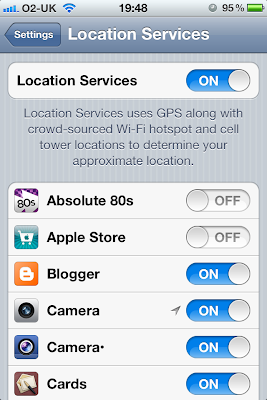










No comments:
Post a Comment